Struggling to keep your financial records in check? A simple bank reconciliation template could be the key to effortlessly balancing your books and avoiding costly errors.
What is bank reconciliation?
Bank reconciliation, also known as account reconciliation, is a process of comparing the financial records of a company with bank statements to ensure they align.
A bank reconciliation is beneficial in the following ways:
Finds missing transactions, bank service fees, or bank errors.
Aligns your internal financial records with your bank statement.
Prevents financial errors and catches mistakes early to avoid long-term problems.
Why is bank reconciliation important?
Your financial status is dependent upon keeping your bank accounts reconciled.
Bank reconciliation is important for the following reasons.
1. Financial accuracy
To find and fix errors or discrepancies in your financial records.
2. Fraud and unauthorized transactions
To detect any unauthorized transactions, fraud, or embezzlement and stop further losses.
3. Errors and discrepancies
To prevent mistakes and discrepancies in your financial records, financial misstatements, and misreporting.
4. Financial integrity
Ensure your financial records are accurate, complete, and reliable so financial reporting and decision-making are sound.
5. Regulatory compliance
Bank reconciliation is a regulatory requirement for many businesses. Reconciling regularly will help you comply with these requirements and avoid legal issues.
What do you need to reconcile your bank account?
Before you start, ensure you have all the necessary documents and information.
These include the following:
1. Bank statements
Bank statements will have service fees, interest earned, or other transactions. Service fees need to be accounted for during the reconciliation process.
2. Financial records
Up-to-date internal records such as general ledgers or personal expense logs.
3. Outstanding checks or deposits
Outstanding checks and deposits are transactions that the bank hasn't processed yet but are in your internal records.
How do you reconcile a bank account?
Reconciling a bank account involves comparing your financial records, such as a checkbook register or accounting software, with your bank statement to ensure both match.
Here's a step-by-step guide to reconcile your bank account.
1. Compare the bank statement with the internal financial records to find discrepancies. Finding the differences between financial records and bank statements is key to accurate records.
2. Find uncleared checks or deposits that haven’t cleared the bank.
3. Adjust for discrepancies, such as service fees or bank errors.
4. Verify the adjusted bank balance matches the financial records.
How can you simplify bank reconciliation?
Automating bank reconciliation saves time and reduces errors. Accounting software or a free bank reconciliation template makes it more straightforward. It can also find discrepancies or errors faster.
Automating bank reconciliation can improve overall financial processes by finding patterns in discrepancies when streamlining the process.
What accounting software should you use for bank reconciliation?
In my experience, when choosing accounting software for bank reconciliation, it’s important to select one that offers integration with your accounting process, easy-to-use reconciliation features, and automated transaction tracking.
Shoeboxed - ideal for business owners looking to simplify their reconciliation process
Shoeboxed makes bank reconciliation easier by automating the tracking and organization of expenses.

With Shoeboxed, you can scan, upload, and store receipts, invoices, and other financial documents.
All expenses are recorded accurately and are quickly accessible so you can easily cross-reference during the reconciliation process.
Here's how Shoeboxed can help with bank reconciliation:
1. It features a mobile app to scan receipts and ensures records are accurate for cross-referencing with your bank statement

Shoeboxed scans and uploads receipts, invoices, and other documents using their app and your smartphone's camera. Shoeboxed ensures these documents are stored safely and are easily retrievable when needed.
2. Conveniently outsources scanning to Shoeboxed so that they can provide accurate cross-referencing records for bank reconciliation

Shoeboxed offers a physical document scanning service for users with many paper receipts or documents or for those who don't want or have time to scan their own receipts.
You can mail your receipts and documents in their prepaid postage-free Magic Envelope, and Shoeboxed's team will scan and upload them to your account.
Shoeboxed is the only receipt scanner app that will handle both your paper receipts and your digital receipts—saving customers up to 9.2 hours per week from manual data entry!
Stop doing manual data entry 🛑
Outsource receipt scanning to Shoeboxed’s scanning service and free up your time for good. Try free for 30 days!✨
Get Started Today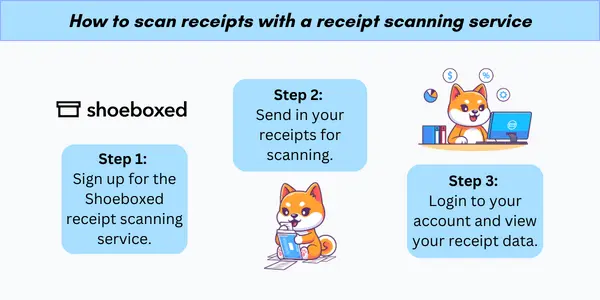
3. Automatically organizes and categorizes receipts so expenses can be easily tracked during the matching process

With Shoeboxed's OCR technology, once the receipts are uploaded, they are automatically categorized into 15 tax or custom categories.
Shoeboxed categorizes expenses by type of transaction, vendor, or other. This categorization ensures all transactions are tracked and organized so you can easily match expenses in your financial records with the bank statement.
4. Includes a feature for adding additional information to your receipts
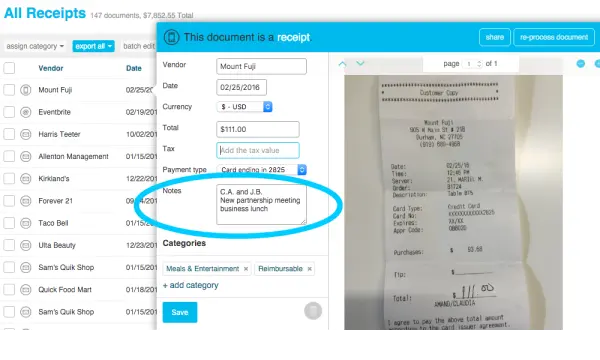
Shoeboxed lets you go into the 'Notes' section and add additional information to your receipts.
5. Turns receipts into digital data that is easily searchable

Shoeboxed turns receipts into extracted, human-verified data that is categorized, organized, searchable, and editable.
Shoeboxed keeps your financial and personal records both current and accurate so you don't miss or enter incorrect entries. During reconciliation, organized records are crucial to finding discrepancies between your internal documents and bank statements.
6. Generates detailed expense reports to compare with bank statements

Shoeboxed produces detailed reports of your expenses and transactions. These reports can compare your recorded transactions with bank statements, show discrepancies or missing entries, identify discrepancies, and ensure your financial records are complete.
7. Provides historical data

During reconciliation, you may need to access old financial records. Shoeboxed's document archive allows you to search for old receipts or invoices to verify transactions and resolve discrepancies.
8. Integrates with accounting software for convenient reconciliations

Shoeboxed syncs with accounting software such as Xero, QuickBooks, and many more to streamline the reconciliation process.
9. Expense records are available anytime, anywhere, for convenient reconciliations

With Shoeboxed, you can access your digital data to reconcile accounts anytime, anywhere.
Turn receipts into data with Shoeboxed ✨
Try a systematic approach to receipt categories for tax time. Try free for 30 days!
Get Started TodayFree bank reconciliation templates
Bank reconciliation involves reviewing financial records and bank statements regularly and ensuring all financial records are current. A free bank reconciliation sheet template can make this process easier and more accurate.
A simple and free bank reconciliation template is user-friendly for personal and business use. Users can input financial details Using Excel and Google Sheets formats, and the system automatically calculates totals for bank statements and accounting journal reconciliation.
Here are additional resources and some free bank reconciliation templates:
1. Monthly Bank Reconciliation Statement Template by Smartsheet

2. Bank Reconciliation Statement Template by Harvard University

3. Monthly Bank Reconciliation Statement Worksheet by Wolters Kluwer

4. Bank Reconciliation Statement Template by FreshBooks

5. Bank Reconciliation Statement Template by WordLayouts

How do you manage bank accounts for reconciliation?
Good bank account management is crucial to bank reconciliation.
This includes the following:
Monitoring account activity
Tracking transactions
Ensuring all financial records are current
Reviewing bank statements and financial records regularly can help find errors or discrepancies before they snowball.
What are some common errors and challenges?
Bank reconciliation presents its own common errors and challenges.
Here are the common errors when reconciling accounts:
Incorrect entries
Missed transactions
Incorrect bank statement balance
Here are some of the challenges:
Finding discrepancies
Correcting errors
Financial accuracy
Reviewing financial records and bank statements regularly can minimize these errors and challenges.
What are special reconciliations?
Special accounts like credit card or loan accounts may need separate reconciliation. This means comparing the account statement with the financial records to find discrepancies or errors. Reviewing specific account statements regularly can ensure financial accuracy.
Bank account security and fraud prevention
Bank account security and fraud prevention are key to protecting your financial assets.
This means you should do the following:
Monitor account activity
Track transactions
Secure all financial records
Frequently asked questions
What is a bank reconciliation template for?
A bank reconciliation template is a format for comparing your financial records with your bank statement. It makes the process easier by organizing the data neatly so you can find discrepancies. Templates are for personal or business use and provide a consistent tracking and reconciling method.
How often should I reconcile?
Reconcile regularly, usually at the end of each month, when your bank statement displays the ending balance for the month. For businesses with high transaction volume, weekly or bi-weekly reconciliation may be necessary to prevent errors from piling up.
In conclusion
Bank reconciliation is essential for financial records, whether personal or business. By comparing financial records with your bank statement, you can find discrepancies early, prevent errors, and balance accounts.
Using a bank reconciliation template makes it easy and consistent. Shoeboxed makes bank reconciliation even faster and more accurate by automating the organization of receipts and expense tracking.
Caryl Ramsey has years of experience assisting in bookkeeping, taxes, and customer service. She uses a variety of accounting software to set up client information, create and reconcile accounts, code expenses, run financial reports, and prepare tax returns. She is also experienced in setting up corporations with the State Corporation Commission and the IRS.
About Shoeboxed!
Shoeboxed is a receipt scanning service with receipt management software that supports multiple receipt capture methods: send, scan, upload, forward, and more!
You can stuff your receipts into one of our Magic Envelopes (prepaid postage within the US). Use our receipt tracker + receipt scanner app (iPhone, iPad, and Android) to snap a picture while on the go. Auto-import receipts from Gmail. Or forward a receipt to your designated Shoeboxed email address.
Turn your receipts into data and deductibles with our expense reports, including IRS-accepted receipt images.
Join over 1 million businesses scanning & organizing receipts, creating expense reports, and more—with Shoeboxed.
Try Shoeboxed today!



