Drivers today have access to smartphone apps designed to improve their driving experience and vehicle management.
These apps offer practical solutions for everyday on-the-road demands, from navigation to maintenance tracking. They range from helping locate the cheapest gas stations to providing real-time traffic updates to keeping track of driving expenses, all essential for efficient travel.
Drivers can also harness the apps in this article for more specialized purposes such as ride-sharing, delivery services, and fleet management. These mobile apps are created to streamline managing driving-related tasks, helping users save time and keep extra money in their pockets.
These applications can also contribute to greater productivity and extra cash for those who drive professionally.
As the number of apps grows, finding the best driving apps becomes increasingly difficult.
We've compiled a list of reliable apps that deliver on their promises and provide real value to the user.
1. Waze—best for live traffic

Waze is a community-driven navigation app that provides real-time traffic updates and road alerts.
The app leverages user contributions to offer accurate navigation options, and rerouting on the fly to avoid traffic delays. Users also receive alerts about accidents, hazards, and speed traps along their route.
Pros
Real-time updates—Waze's strength lies in its user-generated content that keeps maps and traffic data up to date. For instance, a user can report a traffic jam, which will then alert others using the app.
Community-driven features—Users can alert others about police presence, accidents, road hazards, or traffic jams, which fosters a sense of community.
Route customization—Waze allows for preferred route selection, enabling users to choose routes that avoid tolls or highways, catering to varied driving preferences.
Social integration—The app includes social features, such as sharing your estimated arrival time with contacts, useful for coordinating with family or a team.
Cons
Occasional inaccuracies—Waze may display inaccurate information if users do not report changes promptly.
Battery consumption—As with any GPS-enabled application, Waze can be a significant drain on smartphone batteries due to constant location tracking and data usage.
Pricing: The app is free to download and use, making it an accessible option for drivers looking to navigate with the support of a real-time traffic-aware community.
2. Shoeboxed—best for receipts and expenses
For drivers who are always on the go, a notable option would be to use Shoeboxed’s Magic Envelope service to outsource manual entry of receipts and expenses.

The Magic Envelope Service
Starting from $18 per month, you receive a postage-prepaid Magic Envelope that you can keep on your car’s dashboard. Simply stuff receipts into the envelope as you pay for gas, meet clients for lunch out, and purchase supplies.
At the end of the month, send the Magic Envelope to Shoeboxed, and they get all your data scanned and categorized into 15 common tax categories.
Ease of use—Users can quickly snap photos of receipts or send physical receipts in for scanning. The Shoeboxed team then scans, uploads, and categorizes the expense data into each Shoeboxed user’s account.
Reimbursement efficiency—Create expense reports on the fly, simplifying the reimbursement process.
Mileage tracker—The app tracks expenses and mileage inside the same app.
Gmail receipt sync—Importing e-receipts to your Shoeboxed account is as easy as syncing your Gmail with Shoeboxed, using Shoeboxed's special Gmail Receipt Sync feature.
Tax preparation—All expense receipts sent to Shoeboxed are tagged with common tax categories, thus helping drivers maximize tax deductions.
Integration capabilities—The service can integrate with accounting software, enhancing its utility for business owners.
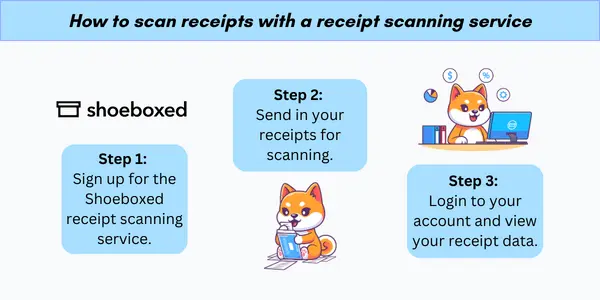
Shoeboxed is the only receipt scanner app that will handle both your paper receipts and your digital receipts—saving customers up to 9.2 hours per week from manual data entry!
Shoeboxed has been voted as the best receipt scanner app for tax season by Hubspot and given the Trusted Vendor and Quality Choice awards by Crozdesk.
Pricing: Shoeboxed offers a flexible pricing structure for various users' needs. Magic Envelope plans start from $18 per month. The service is available on both the App Store and Google Play Store.
All monthly plans come with a 30-day free trial. All annual plans are charged upon sign-up and come with a full money-back guarantee if the plan is terminated at any point within the first 30 days.
Hit the road with Shoeboxed 🚗
Stuff receipts into the Magic Envelope while on the road. Then send them in once a month to get scanned. 💪🏼 Try free for 30 days!
Get Started Today3. GasBuddy—best for gas prices

GasBuddy is a user-friendly application designed primarily to help users find and share fuel prices in their vicinity, allowing them to locate the cheapest gas options nearby.
It relies on a community-driven platform where users update and report gas prices, helping others save money on fuel. Additionally, the app provides features such as trip cost calculators, gas price charts, and station reviews.
Pros
Savings on fuel—GasBuddy helps users find the cheapest gas prices nearby, potentially saving them hundreds of dollars annually on fuel costs.
User-friendly interface—The app is easy to navigate, allowing users to find the best gas prices and convenient station locations quickly.
Community-driven data—The platform's accuracy is fueled by a large and active community that regularly updates gas prices, ensuring reliable information.
Additional features—GasBuddy offers more than just gas price comparisons; features like the trip cost calculator and gas price trend predictions add significant value for users planning fuel expenses.
Cons
Ad-supported—Some users find the ad content within the app intrusive, which can detract from the overall user experience.
Accuracy of prices—While the community-driven approach is mostly effective, there can occasionally be discrepancies in the reported gas prices due to the time gap between updates.
Pricing: GasBuddy is free to download and use, with most of its core features at no cost. The app is supported by in-app advertising, which allows users to access the service without any upfront payment. For those looking for an ad-free experience or additional benefits, GasBuddy offers a premium membership called GasBuddy Premium at $9.99 per month.
4. FuelCloud—best for fuel management

FuelCloud is a mobile application that simplifies fuel management for drivers and fleet operators.
This app provides an effortless interface that allows users to access fuel pumps using their everyday devices, offering a seamless transition from mobile to pump. The app also integrates with FuelCloud's hardware for a fuel management solution.
Pros
Ease of use—Drivers find the FuelCloud app straightforward to operate, minimizing the time spent at the pump and ensuring a quick refueling process.
Real-time tracking—The app offers real-time insight into fuel usage, helping managers monitor and control their fleet's fuel expenses effectively.
Scalability—Suitable for a range of users from individual drivers to large fleets, FuelCloud can be scaled operations of any size.
Support and updates—Regular updates by the FuelCloud team reduce errors, ensure a smooth user experience, and added reliability for drivers.
Cons
Compatibility issues—Some users may encounter occasional challenges with connecting to certain Wi-Fi networks, which can disrupt the app's functionality.
Initial setup—For users unfamiliar with such systems, setting up the app for the first time may require assistance, potentially leading to a slight learning curve.
Pricing: Specific costs can vary based on the number of vehicles you use. Contact the service for a quote.
See also: 5 Best Fleet Mileage Tracker Apps and Software for Truckers
4 Best Uber Mileage Tracker Apps for Logging Business Miles
5. WEX Connect—best for locating EV charging stations and service centers

WEX Connect is an application designed to streamline fuel management for fleet drivers and locate service centers and EV charging stations, which assists drivers in planning their routes efficiently.
Pros
Accessibility—Users enjoy the convenience of accessing their fleet card accounts from any device, enhancing flexibility for fleet management tasks.
Real-time pricing updates—The app provides up-to-date fuel prices so drivers can decide where to refuel.
Location services—WEX Connect helps drivers find the closest fueling stations, saving time and reducing detours during trips.
Additional features—The app includes options for locating service locations and EV charging points, helping drivers with diverse needs.
Cons
Dependence on connectivity—The performance of WEX Connect relies on the user's internet connectivity, which can be intermittent in remote areas.
Limited to participating providers—Savings are specifically gained at accepting locations, which may be less beneficial if those providers are scarce along certain routes.
Pricing: WEX Connect is free to download and use.
Track mileage with Shoeboxed 🚗
Track mileage using your phone’s built-in GPS for unmatched ease and accuracy. 💪🏼 Try free for 30 days!
Get Started Today6. Drivvo—best for vehicle management

Drivvo helps with vehicle management for individual owners and fleet managers, serving as a versatile tool for tracking various vehicle-related expenses, maintenance schedules, and fuel consumption.
The app also caters to professionals who use their vehicles for work by providing functionalities to record earnings and monitor route-related expenses.
Pros
User-friendly interface—Customers appreciate the intuitive design, making navigation simple for users of all tech levels.
Plentiful tracking features—Records everything from refueling to routine maintenance, helping drivers stay on top of their vehicle's needs.
Income tracking—Specifically useful for drivers who use their vehicle professionally (e.g., Uber drivers, Doordash drivers, etc.), enabling them to log revenue for tax and earning analysis.
Detailed reports—Offers in-depth reports that help vehicle owners understand and optimize their vehicle's performance and costs over time.
Cons
Occasional bugs—Some users have encountered glitches within the app, which can temporarily hinder the user experience.
Limited free version—Essential features might be gated behind the premium version, prompting users to pay for full functionality.
Pricing: Drivvo offers both free and premium pricing tiers. The free version offers basic tracking functionalities suitable for personal use, while the premium version unlocks advanced features for professional fleet management.
7. Fuelly—best for managing fuel efficiency

Fuelly is an application designed to assist drivers in tracking and managing their vehicle's fuel efficiency and maintenance records. It provides a user-friendly interface that enables vehicle owners to log fill-ups and service events and gain insights into their driving habits and car's performance.
Pros
Tracks gas mileage and vehicle maintenance—Users can monitor their car's fuel efficiency with detailed stats on miles per gallon (MPG), allowing them to understand and optimize their fuel consumption over time.
Stores important documents—Fuelly offers the option to attach photos and PDFs of service receipts, maintaining a digital record of all vehicle-related expenses and maintenance activities.
Customizable reminders—The app includes service reminders so users remember routine maintenance tasks such as oil changes and tire rotations.
Online sync and comparison—The ability to sync data online with Fuelly.com enhances accessibility and allows users to compare their vehicle's performance with others, fostering a community of informed drivers.
Cons
Requires consistent input—The app's effectiveness relies on the user's dedication to regularly inputting data, which some may see as tedious.
Data privacy concerns—While sharing data allows for comparison, some users may have reservations about their information being available publicly.
Pricing: Fuelly is free to users. However, a ‘Pro Membership’ option is available that offers an ad-free experience along with extra features and support. The Pro Membership is $0.99 monthly or $6.99 annually.
8. AAA Mobile—best for roadside assistance

AAA Mobile is an app designed for AAA members, offering a suite of tools to enhance their driving experience, such as maps and directions, a road trip planner, and access to AAA services like roadside assistance.
Pros
Maps and directions—Users can download maps and get turn-by-turn directions, ensuring they can easily navigate.
Discounts—The app provides access to exclusive member discounts at various hotels, restaurants, and shops.
Roadside assistance integration—AAA members can request roadside help directly from the app and track the service truck’s arrival.
Travel planning capabilities—It allows users to find AAA-approved and diamond-rated places to stay, dine, and visit, creating sharable itineraries between devices.
Cons
User interface issues—Some users report that navigating the app can be less intuitive than desired.
Occasional glitches—There are instances where users encounter technical issues, like app crashes or errors.
Pricing: The app's price is included in the AAA membership fees. Users can enjoy all the app's features at no additional cost beyond their annual AAA membership, which varies by region and type of plan.
9. Google Maps—best for all-purpose navigation
Google Maps is a navigation tool designed to assist users in finding directions, locating points of interest, and discovering new places. It provides real-time GPS navigation, traffic conditions, transit information, and local neighborhood exploration across regions and countries globally.
Pros
User-friendly interface—Google Maps is renowned for its clean and intuitive design, making it easy for drivers to search for locations and get directions.
Extensive map coverage—With over 220 countries covered, they offer one of the most extensive map databases, ensuring users can find almost any location worldwide.
Real-time updates—Traffic data and automatic rerouting help users avoid congestion and reach their destinations efficiently.
Added functionalities—Features like lane guidance, offline maps, and street view provide a comprehensive navigation experience.
Cons
Data consumption—Requires a significant amount of data for real-time features, which can concern users with limited data plans.
Occasional inaccuracies—Users may encounter sporadic inaccuracies in maps or directions despite extensive coverage.
Pricing: Google Maps offers its core services for free, which includes basic map viewing and GPS navigation.
Stop doing manual data entry 🛑
Outsource receipt scanning to Shoeboxed’s scanning service and free up your time for good. Try free for 30 days! ✨
Get Started TodayFrequently asked questions
Are there apps that help with gas prices?
Apps like GasBuddy provide up-to-date information on gas prices, helping drivers save on fuel costs.
Which apps offer route optimization for drivers?
Apps like Waze provide accurate routes with real-time traffic updates to ensure efficient navigation.
In closing
Navigating the roads safely and efficiently is a primary concern for drivers. With the right apps, they can transform their driving experience, making it more informed and less stressful.
Here's a brief recap of what such apps can offer:
Real-time traffic updates—Apps that provide live traffic information ensure drivers know of delays and can find alternative routes promptly.
Fuel management—Drivers can make cost-effective decisions by tracking fuel consumption and locating the nearest gas stations with the best prices.
Navigation and maps—Advanced GPS navigation guides drivers with clear directions and estimated arrival times.
Parking assistance—Finding a parking spot becomes simpler with apps that locate available spots in real-time.
Maintenance alerts—Routine car maintenance is crucial; apps can remind drivers when it’s time for a service check, insurance renewal, or oil change.
With dedicated apps for drivers, one's smartphone becomes an indispensable travel companion, making each journey smoother and more enjoyable.
Tomoko Matsuoka is the managing editor for Shoeboxed, MailMate, and other online resource libraries. She covers small business tips, organization hacks, and productivity tools and software.
About Shoeboxed!
Shoeboxed is a receipt scanning service with receipt management software that supports multiple methods for receipt capture: send, scan, upload, forward, and more!
You can stuff your receipts into one of our Magic Envelopes (prepaid postage within the US). Use our receipt tracker + receipt scanner app (iPhone, iPad and Android) to snap a picture while on the go. Auto-import receipts from Gmail. Or forward a receipt to your designated Shoeboxed email address.
Turn your receipts into data and deductibles with our expense reports that include IRS-accepted receipt images.
Join over 1 million businesses scanning & organizing receipts, creating expense reports and more—with Shoeboxed.
Try Shoeboxed today!


