Grubhub drivers have one main goal: to make each delivery count. That means making as many deliveries during a shift as efficiently as possible using a delivery app.
The Grubhub Mileage Tracker is not just a tool, but a powerful asset that helps drivers efficiently record their miles traveled during deliveries.
What features should you look for in a mileage tracker as a Grubhub delivery driver?
As a Grubhub delivery driver, choosing the right mileage tracker can significantly impact your efficiency, expense management, and tax deductions.
Here are the key features we’ve found that you should look for in a mileage tracker:
1. Automatic tracking
The tracker should use GPS technology to start and stop tracking based on your location and activity.
2. Accurate mileage calculation
The app should provide real-time updates and accurate calculations of the miles driven.
3. Ease of use
The app should have an intuitive and easy-to-navigate interface, allowing you to quickly start and stop tracking or review your mileage history without hassle.
4. Expense and receipt management
Look for a mileage tracker that integrates with other expense management tools like Shoeboxed. This can help you keep all your receipts and expenses in one place.
5. Detailed reporting
The tracker should generate detailed reports summarizing your mileage records, which can be useful for tax deductions and financial planning.
6. Tax compliance
Ensure that the mileage tracker keeps records that are compliant with IRS requirements, including dates, mileage, and purpose of the trip.
7. Multi-vehicle support
If you use more than one vehicle for deliveries, the app should support tracking mileage for multiple cars.
8. Customizable settings
The app should allow you to customize settings based on specific needs, such as setting business hours or categorizing trips.
9. Offline functionality
The ability to track mileage even when offline ensures that you can log miles accurately regardless of your connectivity status.
10. Security and privacy
Ensure the app has robust security measures to protect your data and privacy.
What features are included with the Grubhub Mileage Tracking app?
The Grubhub app includes very basic features.
1. Automatic tracking
The Grubhub app includes a built-in mileage tracker that records miles driven on delivery.
2. Detailed reports
The tracker generates detailed mileage reports crucial for tax filing and financial analysis.
Accurate mileage records are not just beneficial but essential for ensuring that all your miles are accounted for and can be used for tax deductions.
3. Integration with other tools
Do you wish that the Grubhub app had a few more features like tracking other tax deductible expenses?
Grubhub drivers can integrate their mileage data with other tools like Shoeboxed for enhanced financial management.
Integrating with tools like Shoeboxed helps ensure that you maintain an accurate record of all your expenses, which is crucial for tax deductions and financial planning.
What are the top mileage tracking apps for Grubhub delivery drivers?
Here are some of the top mileage tracker apps we have found for Grubhub drivers that can be used as a stand alone app or to enhance Grubhub's mileage tracker.
1. Shoeboxed - best mileage tracking app for Grubhub delivery drivers looking for comprehensive expense management

Crowned the “#1 best receipt tracking app” of 2024 by Forbes and given the Trusted Vendor and Quality Choice awards by Crozdesk, Shoeboxed is at the top of the list for its mileage and expense management features.
Shoeboxed is a mileage and expense tracking app that takes your mileage and receipts for other expenses and turns them into digital data for reimbursements, expense reporting, tax prep, and more.
One of the best features of Shoeboxed is that the platform can be used as a receipt-scanning app or service.
Mileage tracker

Shoeboxed is an impressive Grubhub mileage tracker app that makes manually tracking your mileage easier than ever.
After you sign up for Shoeboxed, you can start tracking miles in seconds:
Open the Shoeboxed app.
Tap the “Mileage” icon.
Click the “Start Mileage Tracking” button.
And drive!
Shoeboxed tracks your location and miles whenever you start driving and saves your route as you drive.
You can drop pins to make tracking more precise as you make stops at restaurants or complete your delivery.
At the end of a drive, click the “End Mileage Tracking” button to create a trip summary. Each summary will include the date, editable mileage and trip name, and your tax-deductible miles and rate information.
Click “Done” to generate a receipt for your drive and get a photo of your route on the map.
Shoeboxed's mileage tracker app will automatically categorize your trip under the mileage category in your account.
Shoeboxed's mileage feature makes it easy to claim deductions during tax season with the miles you log.
Track mileage with Shoeboxed 🚗
Track mileage using your phone’s built-in GPS for unmatched ease and accuracy. 💪🏼 Try free for 30 days!
Get Started TodayTrip details can be added in 'notes.'
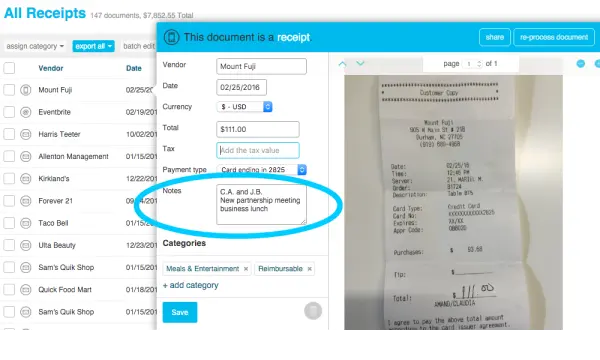
Another great feature is that you can go into Shoeboxed's app and add trip details under the notes section with each mileage receipt, which can be edited whenever needed.
For example, it's a great idea to go in and add the purpose of the receipt in the 'notes' section.
Mobile app

Shoeboxed tracks your miles and manages other expenses that Grubhub drivers can use as tax write-offs.
With the app, you can simply snap photos of the receipts for parking, tolls, insulated bags, and vehicle expenses incurred while working.
The Magic Envelope

You can use Shoeboxed as a service and outsource your receipt scanning with their Magic Envelope.
As a driver, you probably generate a lot of receipts from parking and tolls.
Uber doesn’t reimburse these expenses, but they are tax deductible—and the last thing you want to lose is a tax receipt.
When you buy a plan that includes the Magic Envelope, Shoeboxed will send you a monthly postage-prepaid envelope to mail your receipts.
The Magic Envelope allows drivers to keep track of fuel costs and expenses while on the road. Drivers can keep the envelope on their car dashboard and fill it with receipts as they pay for gas, meals, etc.
Once your receipts reach Shoeboxed’s scanning facility, they’ll be scanned, human-verified, and uploaded to your account under the tax categories (or specific categories of your choosing).
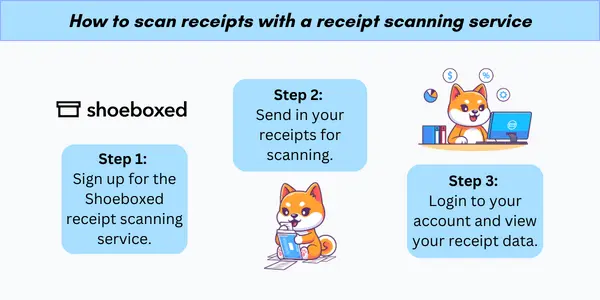
Shoeboxed is the only receipt scanner app that will handle both your paper receipts and your digital receipts—saving customers up to 9.2 hours per week from manual data entry!
Automatically organize receipts

Once receipts are uploaded, Shoeboxed automatically organizes them under 15 tax categories.
The tax categories are editable; add tags and descriptions for each expense to further categorize your purchases.
Shoeboxed also has advanced search and filters to sort and find receipts based on date, vendor, payment type, and more.
Expense reports

When it’s tax season, you can use Shoeboxed’s expense reporting feature to create a detailed report of your Grubhub expenses (including your mileage log) for your accountant.
Shoeboxed’s expense reports come with receipts attached, so you always have proof of purchase for your business expenses.
Integrations

Shoeboxed seamlessly integrates with significant accounting software and bookkeeping platforms, such as QuickBooks, enhancing the overall workflow for financial management.
This integration allows for real-time, monthly income and expense tracking and financial reporting, which can be overwhelming when using spreadsheets that require manual updates and imports.
IRS-compliant logs

Shoeboxed ensures that all mileage logs comply with IRS standards. This makes them valid for tax reporting purposes. This compliance is crucial for users who rely on accurate mileage tracking to claim business expense deductions on their tax returns.
Pros:
Easy-to-use mileage tracker app with a user-friendly interface.
Combines receipt and mileage tracking, which is excellent for overall expense management.
Offers robust features for digitizing receipts that are IRS compliant.
Digital storage for receipts makes it easy to track expenses and mileage in one place.
Direct integration with accounting software like QuickBooks.
The mileage tracker saves your route as you drive.
Drivers can edit and add trip details.
Miles are turned into digital data for tax reporting and auto-categorized under mileage.
Filter your receipts for mileage and other business expenses to make tax time easier.
Snap photos of receipts for expenses without stopping the mileage tracker.
The organized PDF and CSV file expense reports with images of receipts are attached.
Outsource your receipt scanning with the Magic Envelope.
Add unlimited free sub-users to your account (such as your accountant).
Cons:
The mileage tracker is manual, so the app won’t automatically log your drives. However, this makes it easier to separate personal and business trips on your mileage log.
Pricing:
Start-up – $18/month
Professional – $36/month
Business Plan – $54/month
Visit Shoeboxed’s pricing page to learn more about what all of the Digital + Magic Envelope plans offer.
Turn receipts into data for tax time ✨
Try Shoeboxed’s systematic award-winning approach to receipt tracking for tax season. Try free for 30 days!
Get Started Today2. Everlance - best mileage tracking app for Grubhub drivers looking for multiple gig tracking
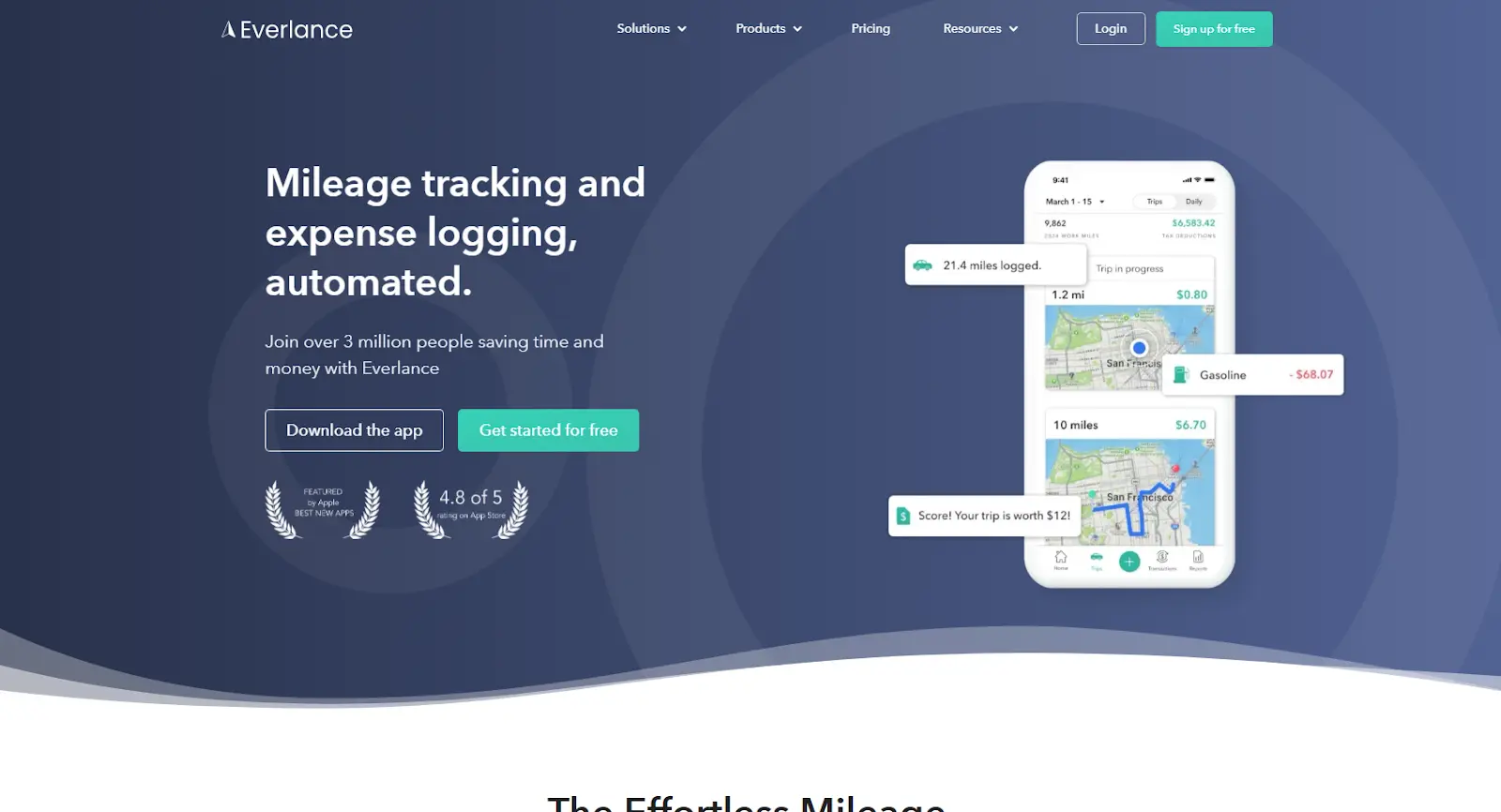
Everlance lets delivery drivers track Grubhub mileage and the business miles they spend working for other companies, such as Lyft, DoorDash, and Uber. Drivers can track their miles manually or automatically using Google Maps to track their location.
The biggest downside to Everlance is that you only get 30 free trips with the free version, so you’ll have to upgrade to Premium pretty quickly.
Expense tracking and taxes
With Everlance Premium, you’ll not only be able to track your miles, but you’ll also get access to expense tracking and tax help.
To track your expenses with Everlance, sync your bank or card to your account or manually add an expense with a photo of the receipt.
Regarding taxes, Everlance calculates the estimated tax deductions for the miles you’ve driven and creates expense reports for your accountant during tax season.
Pros:
Automatic and manual tracking.
Classifies drives as personal or work-related.
Keeps track of your business expenses and uploads photos of receipts.
Get mileage deduction estimates.
Generate expense reports for tax time.
Cons:
Only 30 free trips without the Premium version. Other apps track unlimited miles for free.
Receipt-scanning leaves a lot to be desired.
Pricing:
Free.
Premium: $5/month (billed annually).
Premium plus: $10/month (billed annually).
Everlance is a user-friendly mileage tracker that automatically tracks your miles.
The app provides detailed reports and has AI-powered features to help you log your miles accurately.
3. MileIQ - best mileage tracking app for Grubhub drivers looking for customized options
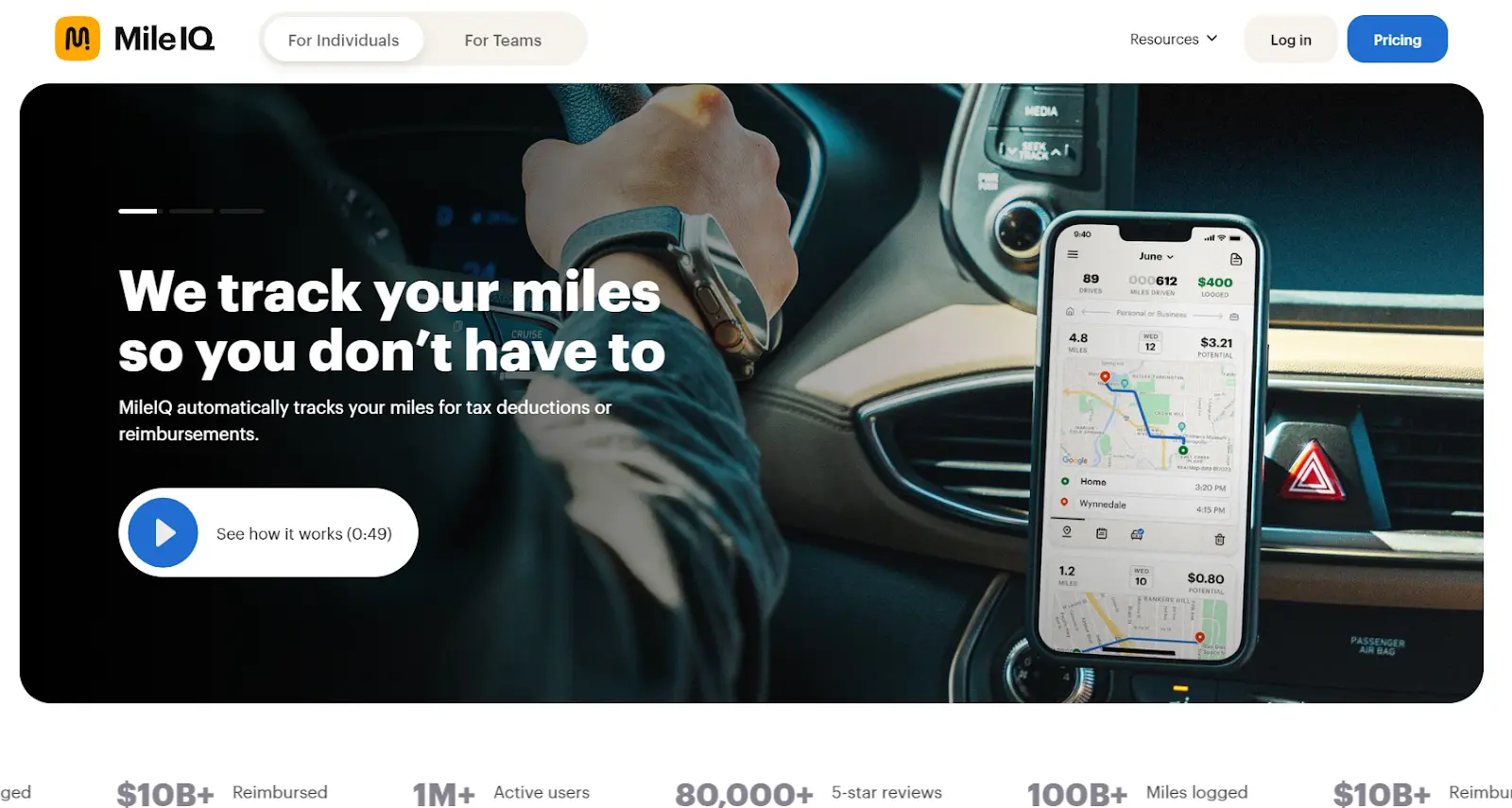
MileIQ is a popular mileage tracking app designed to help independent contractors, freelancers, small business owners, and anyone else who needs to keep an accurate mileage log of their driving for tax deductions or business expense reporting.
Automatic mileage tracking
MileIQ uses automatic drive detection technology to capture every trip without user intervention. Once installed on your smartphone, the free app then runs in the background, using the phone’s GPS to automatically detect when you are driving.
The downside of the GPS constantly running in the background is that you must manually separate your business and personal miles.
Classification of drives
After each drive, you must classify it as business or personal with a swipe right for business or left for personal.
Detailed drive logs
MileIQ provides mileage logs for each trip, including the date, time, distance, start and end locations, and the purpose of the trip.
Customization of drives
You can customize the app by setting work hours, adding specific locations as frequent starting points or destinations, and creating custom categories for specific types of drives (e.g., Grubhub meetings and supply runs).
Reports generation
MileIQ allows users to generate mileage reports. These reports can be downloaded as PDF or CSV files.
Integrations
The app integrates with popular accounting and financial management tools and platforms.
Cloud-based data syncing
All mileage data is stored securely in the cloud.
Pros:
Accuracy: Automatic tracking reduces the risk of human error in manual logging. However, it doesn't give you much control over what is logged.
IRS compliance: Reports and logging meet the IRS documentation requirements.
User interface: MileIQ is known for its intuitive and easy-to-use interface.
Cons:
Battery usage: Like any GPS-based app, MileIQ can consume significant battery life.
Limited expense tracking: Lacks integrated expense tracking outside of mileage.
Privacy concerns: Some users may have privacy concerns with constant background tracking.
Subscription cost: While MileIQ offers a free version, it limits the number of monthly trips you can log. Unlimited trip logging requires a paid subscription.
Not as convenient: The automatic detection of drives means that you must constantly separate business from personal miles.
Pricing:
Free version that tracks up to 40 drives per month.
Unlimited tracking for $4.99/month.
MileIQ is a mileage tracker that automatically tracks your miles in the background.
The app provides detailed reports and has AI-powered features to help you log your miles accurately.
Why is a mileage tracker essential for Grubhub delivery drivers?
A mileage tracker is vital for several reasons:
1. Tax deductions
The IRS allows mileage deductions for business-related driving, making it essential to keep an accurate record of your miles. Accurate tracking can significantly reduce taxable income. In 2024, you can deduct 67 cents per mile in the United States.
The IRS requires a daily record of miles, business purpose, and where you went. Accurate mileage tracking helps you maximize your tax deductions and minimize your tax liability. An IRS-compliant mileage log ensures that your mileage tracking is accurate and meets all requirements.
2. Expense management
Accurate mileage tracking helps you monitor your business expenses and income. Knowing your mileage helps you understand vehicle-related expenses such as fuel, maintenance, and depreciation.
3. Financial planning
Keeping a detailed record of your mileage helps in budgeting and planning your earnings.
What are the best practices for mileage tracking?
Here are some best practices for mileage tracking:
1. Set reminders and notifications to track miles regularly
Set reminders and notifications to track your miles regularly. This helps you stay on top of your mileage tracking and ensures accuracy.
2. Keep detailed records of mileage and expenses
Keep detailed records of your mileage and expenses. This helps you claim the maximum tax deduction and minimize your tax liability.
3. Review and adjust your mileage tracking strategy regularly
Review and adjust your mileage tracking strategy regularly. This helps you identify areas for improvement and optimize your delivery schedule.
What are some common mistakes to avoid
Here are some common mistakes to avoid when it comes to mileage tracking:
1. Forgetting to track miles or trips
Forgetting to track miles or trips can lead to inaccurate mileage logging. This can result in lost tax deductions and increased tax liability.
2. Inaccurate or incomplete mileage logging
Inaccurate or incomplete mileage logging can lead to errors in your tax return. This can result in penalties and fines from the IRS.
3. Failing to retain detailed records for tax purposes
Failing to retain detailed records for tax purposes can lead to lost tax deductions. This can result in increased tax liability and penalties from the IRS.
Frequently asked questions
1. How accurate is the Grubhub mileage tracker?
The Grubhub mileage tracker is designed to be highly accurate, utilizing GPS technology to record the distance traveled during deliveries. However, drivers should periodically check their tracked mileage against their vehicle’s odometer to ensure accuracy.
2. Can I use Shoeboxed to track my mileage for Grubhub?
While Shoeboxed primarily focuses on receipt and expense management, it can be used alongside the Grubhub Mileage Tracker. Shoeboxed can store all your vehicle-related receipts and generate detailed reports, which can be matched with your mileage data from Grubhub for comprehensive financial management.
In conclusion
Choosing the right mileage tracker involves considering various features that cater to your specific needs as a Grubhub delivery driver.
Look for a tool that offers mileage tracking, accurate calculations, ease of use, integration with expense management tools like Shoeboxed, detailed reporting, IRS compliance, multi-vehicle support, customizable settings, offline functionality, and robust security.
Selecting a tracker with these features ensures efficient mileage logging, better expense management, and optimized tax deductions.
Caryl Ramsey has years of experience assisting in bookkeeping, taxes, and customer service. She uses various accounting software for setting up client information, reconciling accounts, coding expenses, running financial reports, and preparing tax returns. She is also experienced in setting up corporations with the State Corporation Commission and the IRS.
About Shoeboxed!
Shoeboxed is a receipt scanning service with receipt management software that supports multiple receipt capture methods: send, scan, upload, forward, and more!
You can stuff your receipts into one of our Magic Envelopes (prepaid postage within the US). Use our receipt tracker + receipt scanner app (iPhone, iPad, and Android) to snap a picture while on the go—auto-import receipts from Gmail. Or forward a receipt to your designated Shoeboxed email address.
Turn your receipts into data and deductibles with our expense reports, including IRS-accepted receipt images.
Join over 1 million businesses scanning & organizing receipts, creating expense reports, and more—with Shoeboxed.
Try Shoeboxed today!


