Question: How do I separate personal and business expenses?
Answer:
Do you already have your personal and business documents in separate bundles?
If the answer is no
Then just send your documents in to us, as they are! You can then mark your different types of documents easily using our online categorization system.
If the answer is yes
We do recommend separate accounts for personal and business expenses as it can get a bit confusing, but if that isn't for you, there is another way.
Simply separate the different documents by using smaller envelopes, an elastic band, plastic sleeve or bull clip and put a note on the front that says “new envelope code”
When we receive the envelope you will then receive two (or more) confirmation emails - one for each envelope code created.
You should create a separate category for each entity - for example Personal Expenses, Business Expenses, etc.
Step 1. Add and edit categories by clicking manage next to the Categories section in the filter bar in the receipts section.
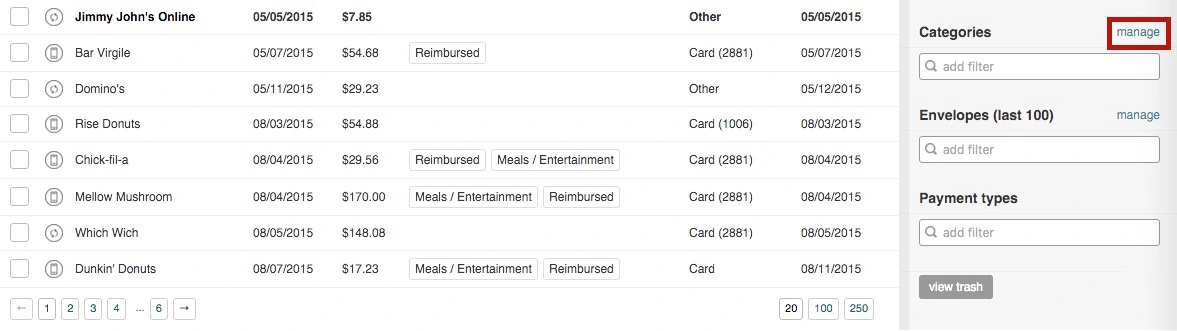
Step 2. Once the envelopes have been scanned you can use My Envelopes on the right-hand side of the Overview page to look at the contents of each envelope.
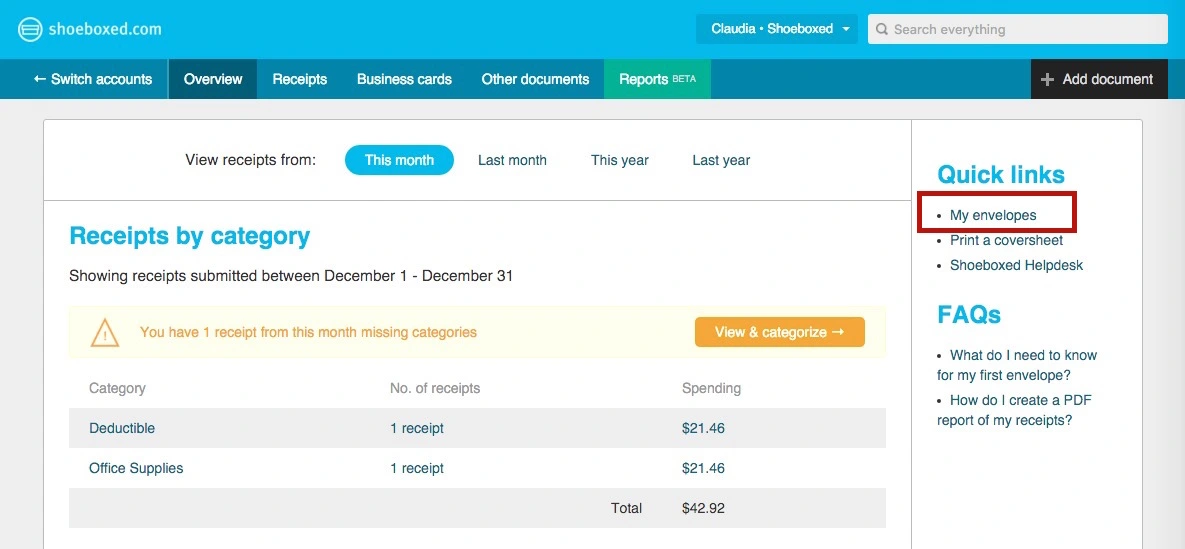
Step 3. Identify which entity they are for, and then assign each receipt to the appropriate category.
When viewing receipts you can filter by categories.
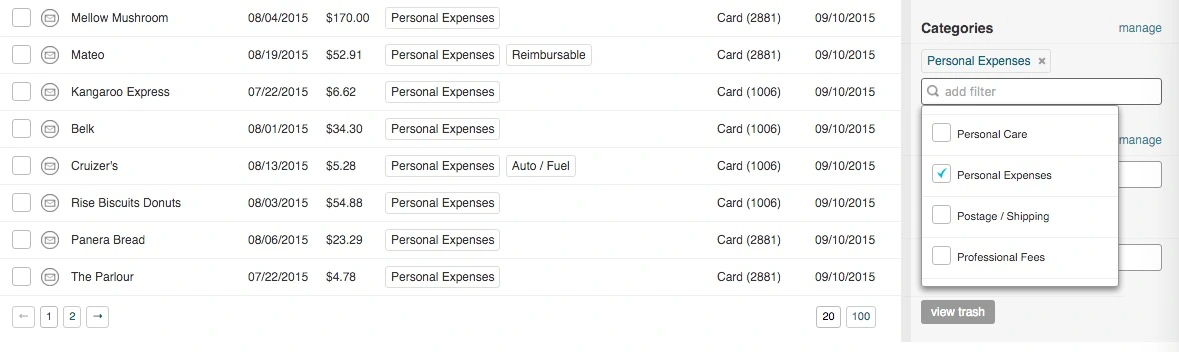
In addition, our export feature gives you the ability to export only specific categories.
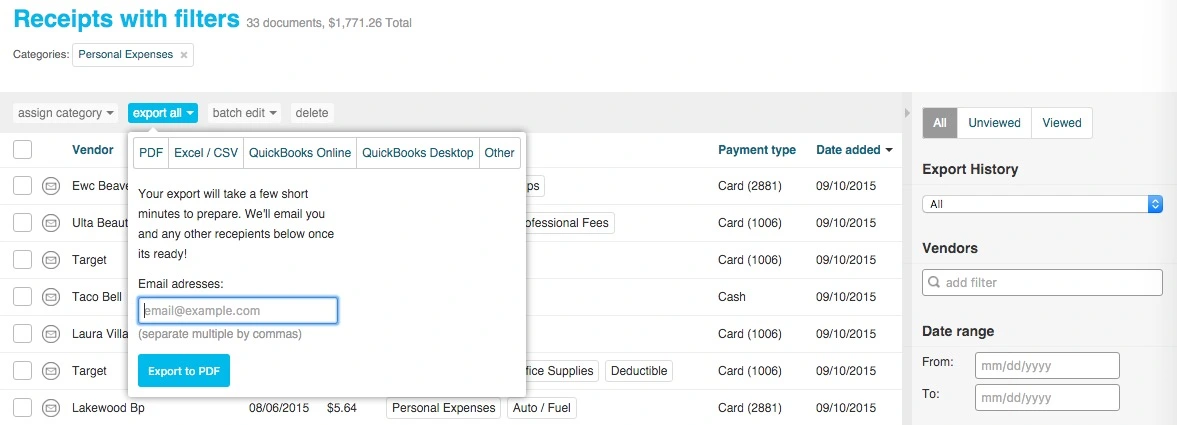
👉 Visit Shoeboxed's Knowledge Base for more information on how to use Shoeboxed like a pro!
About Shoeboxed!
Shoeboxed is a receipt scanning service with receipt management software that supports multiple methods for receipt capture: send, scan, upload, forward, and more!
You can stuff your receipts into one of our Magic Envelopes (prepaid postage within the US). Use our receipt tracker + receipt scanner app (iPhone, iPad and Android) to snap a picture while on the go. Auto-import receipts from Gmail. Or forward a receipt to your designated Shoeboxed email address.
Turn your receipts into data and deductibles with our expense reports that include IRS-accepted receipt images.
Join over 1 million businesses scanning & organizing receipts, creating expense reports and more—with Shoeboxed.
Try Shoeboxed today!



